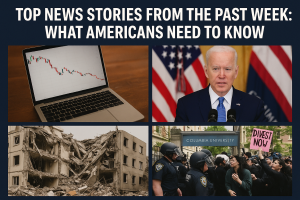Biostar Z790 Valkyrie Review 2023: A Solid but Pricey Option for Intel Users

Biostar Z790 Valkyrie Review 2023: A Solid but Pricey Option for Intel Users
The Biostar Z790 Valkyrie is one of the two motherboards that Biostar offers for the Z790 platform, which supports Intel’s 12th and 13th Gen processors. This motherboard features PCIe 5.0 slots, M.2 sockets, and robust power delivery, but it also comes with a high price tag and some drawbacks. In this review, we will take a closer look at the Biostar Z790 Valkyrie and see how it compares to the competition.
Design and Features
The Biostar Z790 Valkyrie has an ATX form factor and a black and silver color scheme. The board has a large heatsink covering the VRM and the chipset, as well as a shroud covering the rear I/O panel. The board also has RGB lighting on the heatsink, the shroud, and the audio section, which can be controlled by the Biostar RGB Sync software.
The board has a 21-phase power delivery system, with 20 phases using 105A SPS MOSFETs for the CPU Vcore. The board also has two 8-pin EPS connectors and a 6-pin PCIe connector to provide additional power to the CPU and the graphics card. The board supports DDR5 memory up to 5200 MHz and has four DIMM slots that can accommodate up to 128 GB of RAM.
The board has five PCIe slots, three of which are PCIe 5.0 x16 slots that support SLI and CrossFire configurations. The other two are PCIe 3.0 x1 slots for expansion cards. The board also has five M.2 sockets, one of which is PCIe 5.0 x4 and the other four are PCIe 3.0 x4. The board supports Intel Optane Memory and RAID 0, 1, 5, and 10 configurations.
The board has eight SATA 6 Gbps ports for storage devices, as well as a USB 3.2 Gen 2×2 Type-C port that can deliver up to 20 Gbps of data transfer speed. The board also has six USB 3.2 Gen 2 Type-A ports, four USB 3.2 Gen 1 Type-A ports, and two USB 2.0 Type-A ports. The board has a PS/2 port, a DisplayPort 1.4, an HDMI 2.0, and a 2.5 GbE LAN port. The board does not have integrated Wi-Fi, which is a downside for a flagship-class motherboard.
The board has a 7.1-channel HD audio system that uses the Realtek ALC1220 codec, which is a last-gen audio codec that does not support DTS:X Ultra or Dolby Atmos. The board also has a S/PDIF out port and five 3.5 mm audio jacks. The board has a debug LED, a power button, a reset button, and a BIOS switch button. The board also has a dual BIOS feature that allows users to switch between two BIOS chips in case of a failure.
Performance and Overclocking
The Biostar Z790 Valkyrie was tested with an Intel Core i9-13900K processor, 32 GB of DDR5-4800 memory, and an Nvidia GeForce RTX 3080 Ti graphics card. The board performed slightly below average in most benchmarks, as it was hindered by thermal throttling and lower boost frequencies. The board did well in Handbrake, where it showed above-average results, but it lagged behind in the Procyon Office tests, where it showed surprisingly lower results.
The board was able to overclock the CPU to 5.2 GHz on all cores, with a Vcore of 1.45 V and a load-line calibration of Level 5. The board was also able to overclock the memory to 5200 MHz with a CAS latency of 36. The board was stable and did not crash during the stress tests, but the temperatures were very high and the power consumption was very high. The board also had some issues with the fan control, as it did not respond well to the changes in the CPU temperature.
The board was able to improve its performance in some benchmarks, such as Cinebench R23 and 3DMark Time Spy, but it did not make a significant difference in gaming, where the performance was mostly GPU-bound. The board also did not show any improvement in the Procyon Office tests, where it still performed poorly compared to the other Z790 boards.
The Biostar Z790 Valkyrie is a well-rounded motherboard that offers users the full complement of features from the Z790 platform, but it also has some drawbacks that prevent it from being a top choice. The board has a high price tag, but it does not have integrated Wi-Fi, a next-gen audio codec, or a refined appearance. The board also has below-average performance out of the box, but it can be improved by overclocking, if the user has adequate cooling and power supply.
The board is not a bad motherboard, but it is not a great motherboard either. It is a solid option for Intel users who want a robust power delivery and loads of storage options, but it is not a compelling option for users who want the best performance, features, and aesthetics. Biostar is moving in the right direction, but it still needs some work to compete with the big four motherboard manufacturers.