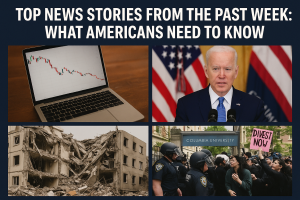Mastering Your PS5: Power Down, Shortcuts, and More

Mastering Your PS5: Power Down, Shortcuts, and More
The PlayStation 5 is a powerhouse of gaming, but even the most immersive adventures need to end sometime. Whether you’re calling it a night or just taking a quick break, knowing how to turn off your PS5 properly is essential. But there’s more to your trusty DualSense controller than just power buttons! Let’s dive into the world of PS5 controls and explore some hidden gems along the way.
Turning Off Your PS5: A Gentle Farewell
- The Power of the PS Button: Locate the PlayStation button (the one with the iconic logo) in the center of your controller. Hold it down for a few seconds – it’s not a click, but a press and hold.
- Navigate the Control Center: A menu will pop up, showcasing various options. Use the directional pad or analog stick to navigate to the “Power” icon.
- Rest, or Reboot? Choose Your Destiny: You’ll now see two choices: “Turn Off PS5” and “Enter Rest Mode.” Selecting “Turn Off PS5” completely shuts down the system, while “Enter Rest Mode” puts it in a low-power state, allowing for faster restarts and background downloads.
Beyond the Basics: Controller Shortcuts for the Savvy Gamer
- Double Duty PS Button: A quick press of the PS button brings up the home screen, while a double-tap takes you directly back to the last application you were using – perfect for jumping back into the action.
- Quick Share Your Victories: The Share button, located to the left of the touchpad, lets you capture screenshots and videos of your gameplay. Share your triumphs (or hilarious fails) with friends on social media!
- Mute the World (or Just the Mic): The microphone mute button, located next to the headphone jack, is your friend in online games. A single press mutes your microphone, while holding it down mutes all audio from the headset.
Pro-Tips for a Smoother PS5 Experience
- Keep Your Controller Charged: A dead controller is a gamer’s worst nightmare. Connect your DualSense to the PS5 using the included USB cable whenever you’re not using it.
- Automatic Updates for a Flawless Experience: Enable automatic updates in your PS5 settings to ensure you’re always playing with the latest software and bug fixes.
- Explore the Power of the Control Center: The Control Center is your hub for quick access to various settings, like audio, network, and even music playback. Hold down the PS button to discover its full potential.
By mastering these simple yet effective techniques, you’ll be navigating your PS5 like a seasoned pro in no time. Now go forth, conquer virtual worlds, and remember – even the mightiest heroes need to power down sometimes!