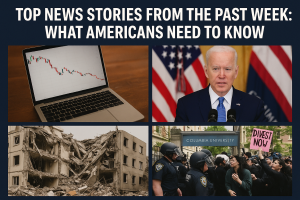PS5 Slim to Support Expandable Storage, Giving Gamers More Flexibility and Control

PS5 Slim to Support Expandable Storage, Giving Gamers More Flexibility and Control
Good news for gamers who are looking to expand the storage of their PS5: Sony has confirmed that the PS5 Slim will still support expandable storage. This means that gamers will be able to add an extra M.2 SSD to their console if they need more space to store their games.
This is a welcome move from Sony, as it gives gamers more flexibility and control over their storage needs. The PS5’s built-in SSD is very fast, but it can fill up quickly, especially if you’re downloading a lot of games. With expandable storage, gamers can add more space to their console without having to upgrade to a new model.
It’s also worth noting that the PS5 Slim will come with a larger built-in SSD than the original PS5. The PS5 Slim will have a 1TB SSD, while the original PS5 has an 825GB SSD. This gives gamers more storage space right out of the box.
Overall, the news that the PS5 Slim will still support expandable storage is a positive one for gamers. It gives them more flexibility and control over their storage needs, and it shows that Sony is listening to feedback from its customers.
How to expand the storage of your PS5 Slim
To expand the storage of your PS5 Slim, you will need to purchase an M.2 SSD that meets the following requirements:
- PCIe Gen 4
- Capacity of 250GB, 500GB, 1TB, or 2TB
- Form factor of 2230, 2242, 2260, or 2280
Once you have purchased an M.2 SSD, you can install it in your PS5 Slim by following these steps:
- Turn off your PS5 Slim and unplug the power cord.
- Remove the stand from the back of the console.
- Place the console on its side and unscrew the two screws that secure the bottom cover.
- Lift off the bottom cover to reveal the inside of the console.
- Locate the M.2 SSD slot and insert the SSD into the slot.
- Secure the SSD in place with the screw that comes with the SSD.
- Replace the bottom cover and screw it back into place.
- Replace the stand and plug the power cord back in.
- Turn on your PS5 Slim and go to Settings > Storage.
- Select the M.2 SSD and click Format as extended storage.
Once the SSD is formatted, you can start installing games to it.
Why is expandable storage important for PS5 gamers?
Expandable storage is important for PS5 gamers because the PS5’s built-in SSD can fill up quickly, especially if you’re downloading a lot of games. The PS5’s built-in SSD is very fast, but it only has 825GB of storage space. With expandable storage, gamers can add more space to their console without having to upgrade to a new model.
This is especially important for gamers who like to play AAA games, which can be very large in size. For example, the game Call of Duty: Warzone can take up over 100GB of storage space. With expandable storage, gamers can download and install multiple AAA games without having to worry about running out of space.
Another benefit of expandable storage is that it allows gamers to move games between their internal and external storage. This can be useful for gamers who want to free up space on their internal SSD for new games. For example, if a gamer has finished playing a game, they can move it to their external storage to free up space on their internal SSD for a new game.
Overall, expandable storage is an important feature for PS5 gamers. It gives them more flexibility and control over their storage needs, and it allows them to download and install more games without having to worry about running out of space.