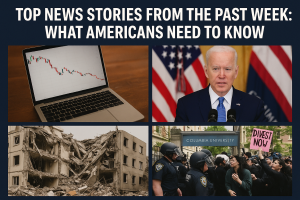Spotify DNA Chart: Create a Graphic to Show Your Music Taste

Spotify DNA Chart: Create a Graphic to Show Your Music Taste
Spotify’s DNA chart is a new feature that allows you to create a unique visual representation of your listening habits. It’s a fun way to show off your musical taste and see how it’s evolved over time.
To create your DNA chart, you’ll need to head to the n-gen website and connect your Spotify account. Once you’re connected, you can choose which category or playlist you want to use for your chart. You can also customize the look of your chart by choosing a different theme.
Once you’re happy with the look of your chart, you can share it on social media or with your friends. It’s a great way to start a conversation about music and discover new artists.
Here’s a step-by-step guide on how to create your Spotify DNA chart:
- Go to the n-gen website and click on the “Connect with Spotify” button.
- Log in to your Spotify account and give n-gen permission to view your data.
- Choose the category or playlist you want to use for your DNA chart.
- Customize the look of your chart by choosing a different theme.
- Click on the “Share” button to share your chart on social media or with your friends.
Here are some tips for creating a great Spotify DNA chart:
- Choose a category or playlist that reflects your current listening habits. If you’re into new music, you might want to use your “Recently Played Tracks” playlist. If you’re a fan of a particular genre, you could use your playlist for that genre.
- Experiment with different themes to find one that you like. n-gen offers a variety of themes to choose from, so you’re sure to find one that suits your style.
- Share your chart with your friends and start a conversation about music. It’s a great way to discover new artists and learn more about your friends’ musical tastes.