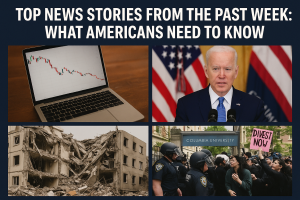Apple Family Sharing Cost: What You Need to Know

Everything You Need to Know About the Apple iPhone 15
Apple Family Sharing is a free service that allows you to share content and subscriptions with up to five other family members. This includes apps, music, movies, TV shows, books, iCloud storage, and more.
There are no additional costs for using Apple Family Sharing. However, if you want to share an iCloud storage plan with your family, you will need to upgrade to a family plan. The cost of iCloud storage plans is as follows:
- 200GB: $2.99/month
- 2TB: $9.99/month
If you want to share an Apple One subscription with your family, you will also need to upgrade to a family plan. The cost of Apple One plans is as follows:
- Individual: $19.95/month
- Family: $25.95/month
- Premier: $37.95/month
Here is a table that summarizes the costs of Apple Family Sharing:
| Feature | Cost |
|---|---|
| Basic features (e.g., sharing apps, music, movies, TV shows, books) | Free |
| iCloud storage plan | $2.99/month (200GB) or $9.99/month (2TB) |
| Apple One subscription | $25.95/month (Family plan) or $37.95/month (Premier plan) |
Which plan is right for you?
If you are only sharing basic features with your family, then the basic plan is free and there are no additional costs. If you want to share an iCloud storage plan or an Apple One subscription with your family, then you will need to upgrade to a paid plan.
The best plan for you will depend on your needs. If you have a large family or need a lot of iCloud storage space, then the family plan is a good option. If you need access to all of Apple’s services, then the Premier plan is the best option.
How to set up Apple Family Sharing
To set up Apple Family Sharing, go to Settings > Family Sharing on your iPhone or iPad. Then, tap the “Set Up Family Sharing” button. You will need to create a family group and add your family members.
Once you have added your family members, you can start sharing content and subscriptions with them. To share an app, music, movie, TV show, or book, go to the App Store, iTunes, or Apple Books app and tap the Share button. Then, select your family members and tap “Send.”
To share an iCloud storage plan, go to Settings > iCloud > Manage Storage. Then, tap the “Change Storage Plan” button and select a family plan.
To share an Apple One subscription, go to Settings > Account Name > Subscriptions. Then, tap the Apple One subscription and tap “Manage Family Sharing.”
Apple Family Sharing is a great way to share content and subscriptions with your family. It is free to use, but there are additional costs for iCloud storage plans and Apple One subscriptions. The best plan for you will depend on your needs.