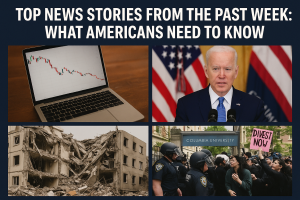YouTube TV Adds 5.1 Surround Sound for Disney-Owned Channels

YouTube TV Adds 5.1 Surround Sound
If you’re a YouTube TV subscriber who loves watching Disney-owned channels, you’re in for a treat. The streaming service has just added 5.1 surround sound to select Disney-owned networks, including ESPN, ABC, Disney Channel, Freeform, and FX.
This means that you can now enjoy your favorite Disney shows and movies with a more immersive audio experience. To enable 5.1 surround sound, simply open the YouTube TV app on your compatible streaming device and click on the surround sound icon in the player control bar when supported content is available.
The addition of 5.1 surround sound is part of YouTube TV’s continued efforts to improve its service and compete with other live streaming providers. The company has also recently added new features such as multi-view streaming and DVR support for more channels.
Why 5.1 Surround Sound Matters
5.1 surround sound is a type of audio technology that uses six speakers to create a more immersive listening experience. The speakers are placed around the listener, creating a sense of being surrounded by the sound.
This can be especially beneficial when watching sports or action movies, as it allows you to hear the sound of the game or movie coming from all directions. It can also be helpful for watching TV shows and movies with a lot of dialogue, as it makes it easier to hear the actors’ voices.
How to Get 5.1 Surround Sound on YouTube TV
To get 5.1 surround sound on YouTube TV, you’ll need a compatible streaming device and a surround sound system. Compatible streaming devices include:
- Chromecast
- Apple TV
- Roku
- Fire TV
Once you have a compatible streaming device, simply connect it to your surround sound system and open the YouTube TV app. To enable 5.1 surround sound, click on the surround sound icon in the player control bar when supported content is available.
Enjoy the Immersive Audio Experience
With the addition of 5.1 surround sound, YouTube TV is now an even better option for streaming Disney-owned channels. If you have a compatible streaming device and surround sound system, be sure to try out the new feature and enjoy the immersive audio experience.
Tips for Getting the Best Surround Sound Experience
Here are a few tips for getting the best surround sound experience on YouTube TV:
- Make sure that your speakers are properly positioned. The front speakers should be placed at ear level and slightly angled towards you. The surround speakers should be placed behind you and to the sides.
- Calibrate your surround sound system. This will ensure that all of the speakers are playing at the correct volume level.
- Experiment with different audio settings. Some streaming devices and surround sound systems offer different audio settings that can improve the surround sound experience.
With a little experimentation, you can find the perfect surround sound settings for your home theater system and enjoy your favorite Disney shows and movies with a more immersive audio experience.